# Week 11: SASS
Agenda
- CSS Preprocessors
- SASS
# SASS
- SASS is a CSS pre-processor, which means that it is processed and generates the CSS before the CSS is sent to the browser.
- As the designer / developer you will write the SASS commands to generate the CSS.
- You will compile the SASS code into CSS.
- The finished CSS is what will be linked to on the webpage, just like always.
- The official website SASS website
- There are other CSS pre-processors that you may encounter
- LESS and Stylus are two popular ones.
- The popularity of LESS has reduced lately. SASS and Stylus are the two most popular.
# SASS Installation
TODO: decide on SASS dart vs node.
- It can be installed in several ways.
- We will be using the DART version of SASS.
- About DART SASS
- Install Instructions
- We are using the DART version because it has the least issues with installs and running.
- You can install SASS with Ruby but that requires extra install work for Windows.
- You can install and run SASS with
npmbut it runs slower than with DART or RUBY. - On Windows you can use
Choclateypackage manager to install a stand alone version. - On OSX or Linux you can use
HomeBrewto install a stand alone version. - You can run SASS in the browser with JavaScript but this is inefficient and forces the user to download more and do the processing.
- We will be running it from the CLI with Dart-Sass
- Go HERE to download the proper version for your Windows x64.
- You will then need to add it to your PATH Environmental variable. Instructions
# Running SASS
- For SASS to do the pre-processing we need to set it up.
- We will have one folder where we save our .scss files
- Then we run the command to compile the SASS and tell it where to put the newly generated .css file(s)
- Let's say we have the following project structure
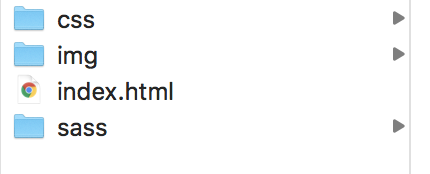
- Now let's say that there is a file inside the
sassfolder calledmain.scss - We want to convert that file from SASS to CSS, so on the CLI, from the root folder of our project, we type:
sass sass/main.scss:css/main.css
1
That will run the compiler once to convert the SASS file into a file, inside the css folder, called
main.cssIf you wanted to convert ALL the files inside the sass folder into css files of the same name inside the css folder then type:
sass sass/:css/
1
TIP
Use imports in SASS to combine your SASS files into a single CSS file that can be linked to from your HTML
- If you want to have SASS constantly watch your folder for changes to files as they are saved then you can use the --watch flag.
- To stop SASS watching your files, use CTRL + C to stop it.
sass --watch sass/:css/
1
- Finally, there are options for the output style of your CSS.
- You can output your CSS in an expanded format that makes it easy for you to read.
- OR
- You can output your CSS in a compressed format that removes all the comments and extra whitespace so you have a small file-size that is better for sending to the browser.
- Enter ONE of the lines below
sass --watch sass/:css/ --style expanded
sass --watch sass/:css/ --style compressed
1
2
2
- For any of these
sasscommands there will also be a.css.mapfile that gets created. - The map file will be used to track changes between versions, determine where different parts of the file came from, and to provide debugging information to your IDE.
# SASS Syntax
Here is the basic Guide to SASS
Key SASS concepts:
Variables
$font-stack: Helvetica, sans-serif;1Mixins
@mixin transform($property) { -webkit-transform: $property; -ms-transform: $property; transform: $property; } .box { @include transform(rotate(30deg)); }1
2
3
4
5
6
7
8
9Functions
@function double($size) { @return $size * 2; //20px -> 40px 3rem -> 6rem } h1 { font-size: double($lg); }1
2
3
4
5
6
7Nesting
.row { border: 1px solid #999; .col { background-color: #e4e4e4; padding: 1rem; } }1
2
3
4
5
6
7Partials and Imports
/* /sass/_some.scss */ @import 'reset';1
2
3Extends
%message-shared { border: 1px solid #ccc; padding: 10px; } .message { color: #333; @extend %message-shared; }1
2
3
4
5
6
7
8
9Interpolation
p.#{$name} { #{$attr}-color: blue; }1
2
3
# Playground for Testing SASS
- There is a website, like CodePen, that you can use to test your SASS syntax
- SassMeister
# TODO Before Week 12
Self-Directed TODO
Please visit the Materialize CSS website to get familiar with the available features.
Please watch this playlist on Materialize CSS before week 12.