Tailwind CSS Form Page
Using Tailwind CSS re-create the form page from the Bike Club example site and update the colour scheme and font using the Tailwind config.
Submission
Push your completed deliverable to your GitHub deliverable repository.
Due: Sun Dec 10 2023
In your deliverables repository, copy Tailwind CSS folder that we have been working with in the assignments folder and rename it 12-tailwind-css-form-page.
Using Tailwind CSS, re-create the form page shown in the video and photos below. Once you have completed the layout, use the techniques shown in class to change the colour scheme and add a new Google Font by updating the Tailwind CSS config. Your colour scheme must and font be different from what is shown in the video and photo below.
Please ignore the weirdly placed To Top bottom in the screenshots. It is just placed there due to a weird side effect when doing a full page screenshot of a site in the browser. You do not need to make any changes to the To Top for this assignment.
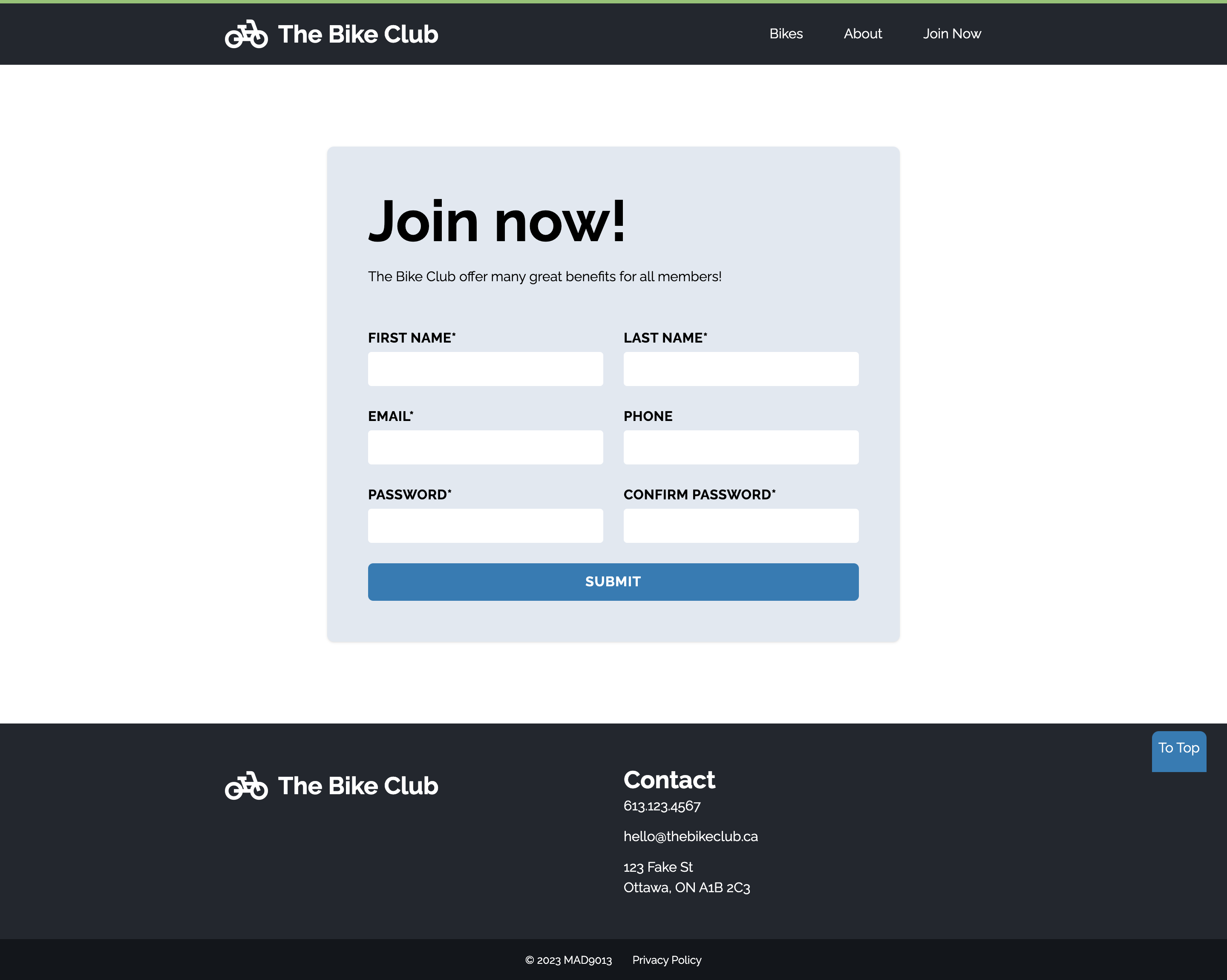
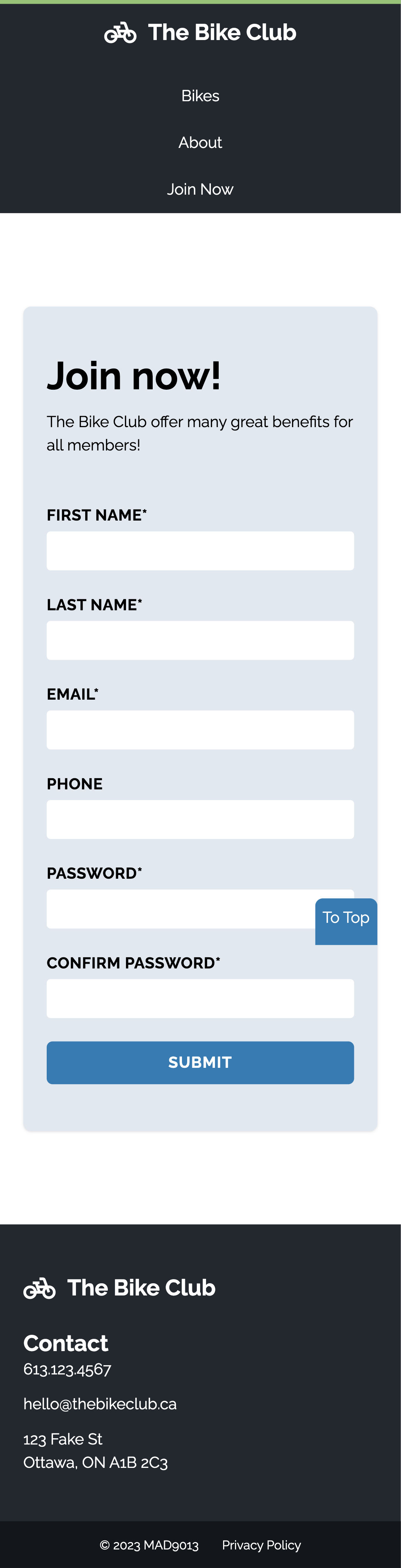
# Styling
- Base styles and layout must be created using Tailwind CSS
- You can achieve this by adding classes directly to the individual elements or you can use
@applyto all elements at once in yourinput.cssfile.
- You can achieve this by adding classes directly to the individual elements or you can use
- Your colour scheme must be different than in the example shown above.
- You must use a different Google Font (opens new window) than in the example shown above.
# Submission
Submit this assignment by pushing your code to your mad9013-deliverables repository with the commit message Complete 12-tailwind-css-form-page assignment.